Step 3
40%
Wa
Want to know why this is the best possible course on Sketchup & Vray ever existed?
Don't worry, Here is what you'll get inside the course...
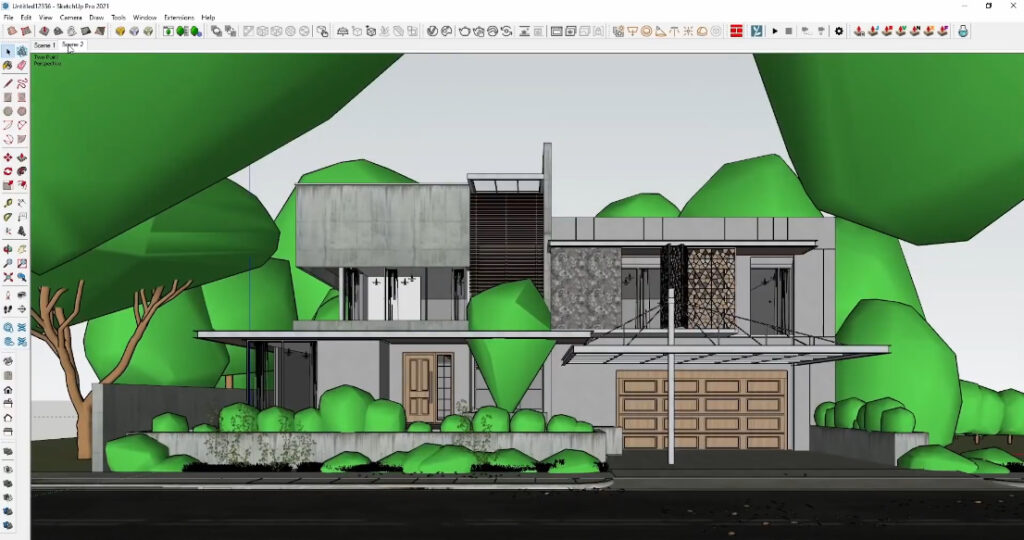
Module 1: Starting with Softwares
- Introduction to the Course.
- Software Installation With All Links.
- Explaining Basics Of Sketchup.
- Explaining Important Tools in Sketchup.

Module 2: How to Design a House in Sketchup
- Importing Materials and Products.
- How to make walls from floor plan.
- How to Import a Floor Plan Of House.
- Creating a House Model From Floor Plan.
- Creating and Importing Furniture and Lights.
- Creating Complete Interiors and Exteriors.
- Creating entry and stairs.
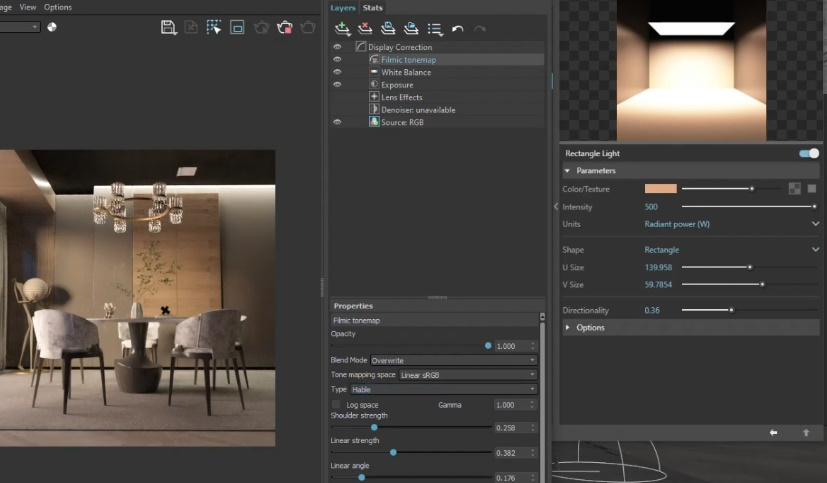
Module 3: Components from 3D Warehouse
- Make a unique component.
- Exploring 3D Warehouse.
- Furnitures and Beauty Objects addition.
- Adding other interior objects.

Module 4: Install Vray Render Software
- Learn about various types of lights and lighting techniques.
- Learn about vray library and how to add real life materials.
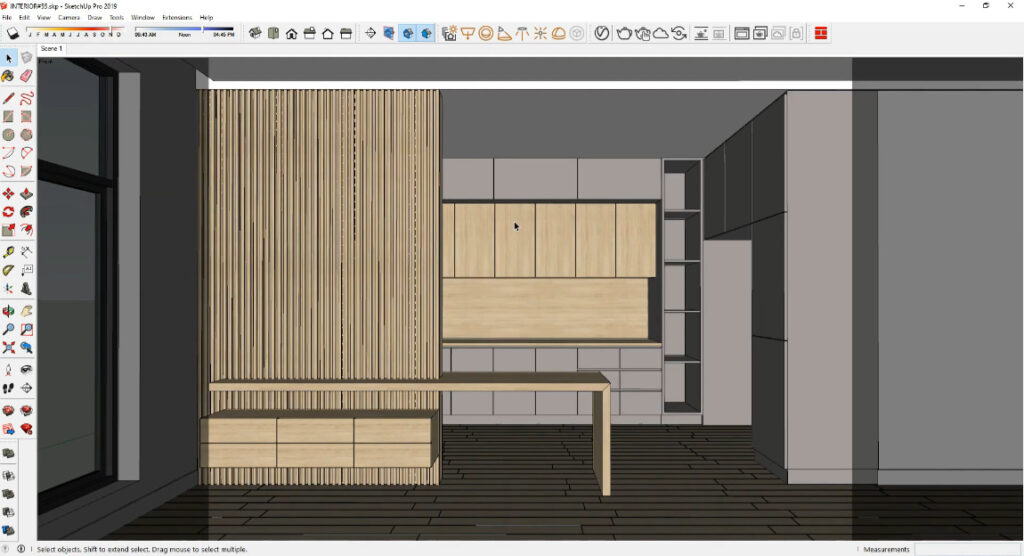
Module 5: Adding Details to the Design.
- Adding Environment Details.
- Adding Materials.
- Adding Vray Lights.
- Learn to add Decorative Features
- Configuring Vray Settings For Best Output.
- Fast Render Settings.
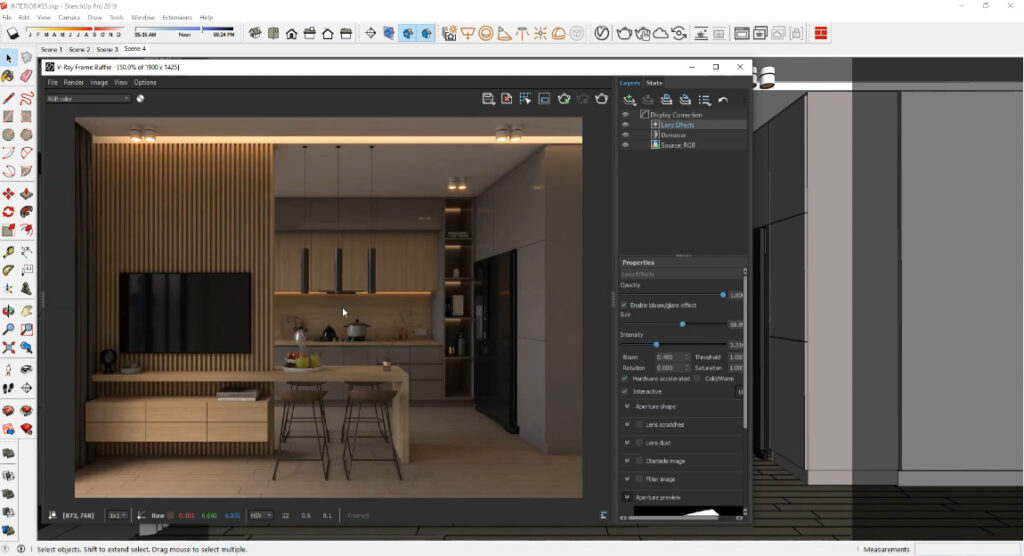
Module 6: Realstic Rendering View.
- Deep details that make render like a photo.
- Adding super detailing and rough edges to emulate real world.