A Full Course that Explains A to Z of Interior Design
Ultimate Interior Design Course Demo Free
Learn making realistic designs and renders in Interior Design.
GET YOUR FREE DEMO NOW
- Please update the selected product's price to zero (0).
Amazing Design Course
A must have course for every aspiring interior designer. Unfolds all mysteries in this art. Recommend!
Ankita Sehgal, Sehgal Architects
Easy to learn interior design/render on Sketchup and Vray. Most profitable Interior Design skill.
YOU NEED ONLY A LAPTOP AND CURIOSITY TO LEARN THIS SKILL. NO PREVIOUS KNOWLEDGE REQUIRED.


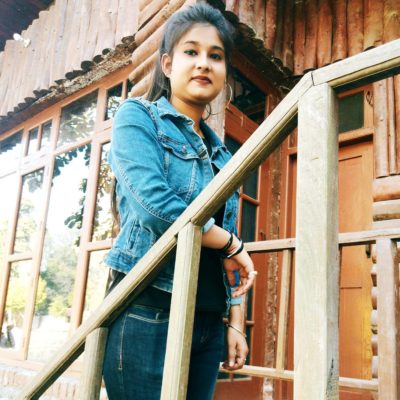

1510+ Students Enrolled, No Degree or Qualification Required. Learn Everything from base.
DON’T MISS THIS CHANCE TO LEARN.
- 16 Hours of Content.
- Live problem solving sessions twice a week.
- Chat support 24/7.
- Freelance Projects for students.
- Skill Certificate

CONTENTS IN THE INTERIOR DESIGN COURSE
- Start Course
- Software Installation With All Links
- Basics Of Sketchup
- Important Tools in Sketchup
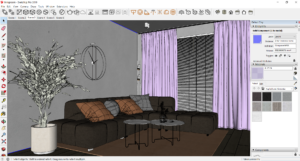
- Importing products and materials.
- Make walls from floor plan.
- Import a Floor Plan Of House
- Create A House Model From Floor Plan.
- Creating and Importing Furniture and Lights.
- Creating Complete Interiors and Exteriors.
- Creating stairs and entry.

- Adding Materials and Environment Details
- Adding Interior Details and Vray Lights.
- Adding Decorative Features
- Configuring Vray Settings For Best Output.
- Fast Render Settings.
- 300+ Realistic Materials.
- 100+ Realistic Furnitures and Lights.
- PBR Materials and Bump Maps.
- 20+ Pre Designed Houses For Practice.
DON’T MISS THIS CHANCE TO LEARN.
- 16 Hours of Content.
- Live problem solving sessions twice a week.
- Chat support 24/7.
- Freelance Projects for students.
- Skill Certificate
About The Module Training Head

Ar. Gaurav Chaudhary
Hi there! I’m a Gujrat-based Architect, 3D Artist, author, and consultant, who’s been teaching designing since 2009. I’m also an Autodesk Certified Professional and I will be releasing more courses in few months time.
My goal as an instructor is to create comprehensive step-by-step courses that break down not only the software that Architects use but also the thought process and the guidelines that we follow when we approach design. I like to build the kind of material that I myself would have loved to have when I was starting out.
I’m passionate about teaching and would love to help in bringing out the “designer” within you. See you in a course soon!

DON’T MISS THIS CHANCE TO LEARN.
- 16 Hours of Content.
- Live problem solving sessions twice a week.
- Chat support 24/7.
- Freelance Projects for students.
- Skill Certificate
FAQ
Most frequent questions and answers.
Which softwares are used in the course?
We’re using SketchUp and Vray. We are providing the download links as well as installation process with the course.
When can we study the modules ?
Anytime. The access we provide for the course is for lifetime.
What free materials do we get?
We provide a large library of high quality materials and models. We keep updating so that you’re always ahead of the curve.