Step 4/5
80%
Step 4/5
Wa
We know you're as excited as we are.. here is the brief info of topics we've covered in the course..
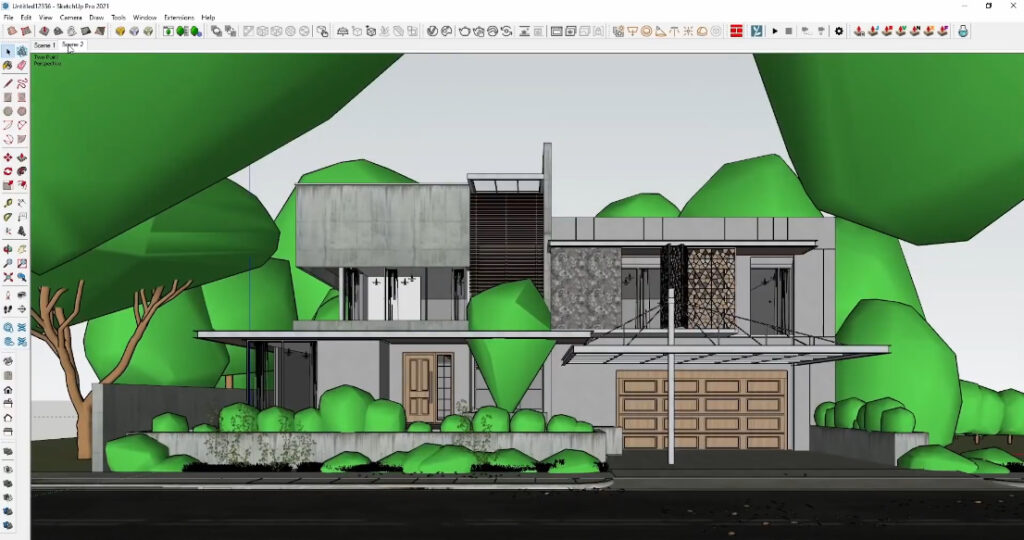
Module 1: Starting with Softwares
- Introduction to the Course.
- Software Installation With All Links.
- Explaining Basics Of Sketchup.
- Explaining Important Tools in Sketchup.

Module 2: How to Design a House in Sketchup
- Importing Materials and Products.
- How to make walls from floor plan.
- How to Import a Floor Plan Of House.
- Creating a House Model From Floor Plan.
- Creating and Importing Furniture and Lights.
- Creating Complete Interiors and Exteriors.
- Creating entry and stairs.
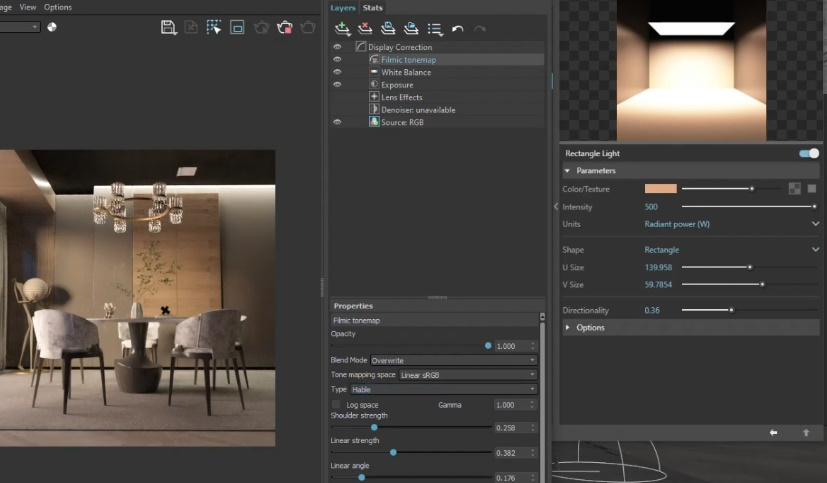
Module 3: Components from 3D Warehouse
- Make a unique component.
- Exploring 3D Warehouse.
- Furnitures and Beauty Objects addition.
- Adding other interior objects.

Module 4: Install Vray Render Software
- Learn about various types of lights and lighting techniques.
- Learn about vray library and how to add real life materials.
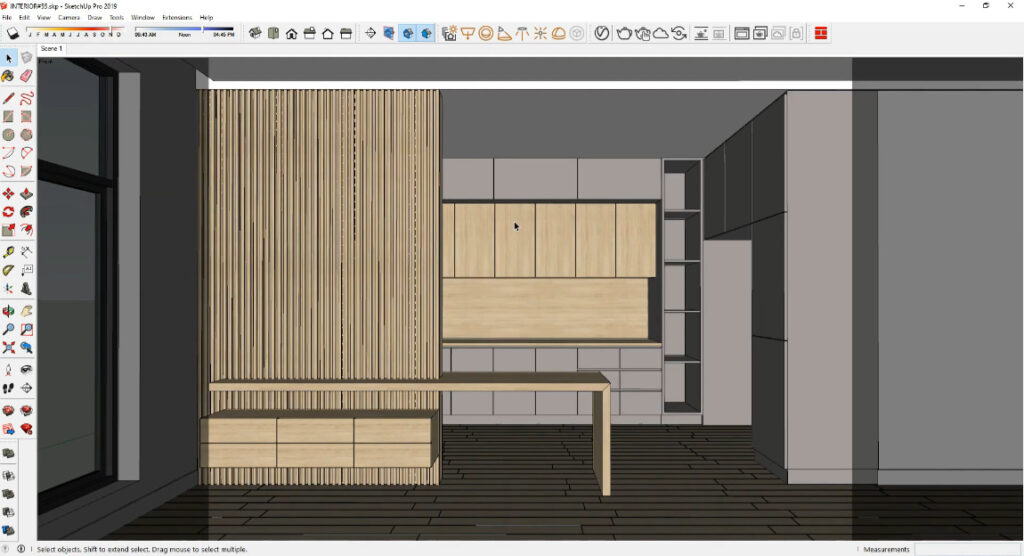
Module 5: Adding Details to the Design.
- Adding Environment Details.
- Adding Materials.
- Adding Vray Lights.
- Learn to add Decorative Features
- Configuring Vray Settings For Best Output.
- Fast Render Settings.
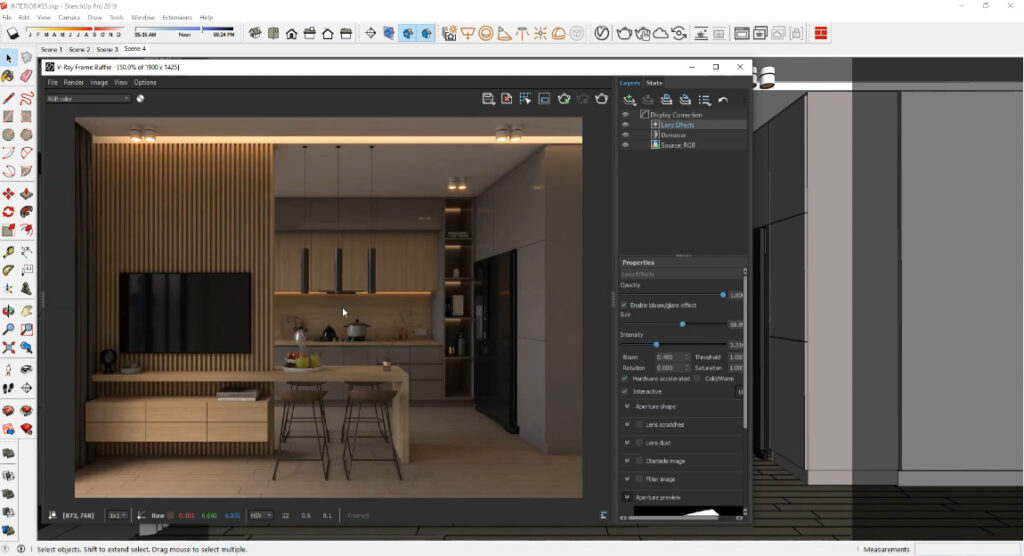
Module 6: Realstic Rendering View.
- Deep details that make render like a photo.
- Adding super detailing and rough edges to emulate real world.
Wa
Now meet your mentors..To make you an expert, this course is built by industry experts...
Our mentors are with you at every step, we keep our promise of making you an expert 3D designer.

Anish Pathak
3D Visualizer
12+ Years of experience in 3D Design, Rendering and Walkthroughs.

Gaurav Singh
Interior Designer
Interior Design and Material selection expert from 10+ years.

Anita Dasani
CG ARTIST
Cad Designer and rendering teacher.