SKETCHUP & VRAY
BECOME A PRO INTERIOR DESIGNER | SKETCHUP & VRAY EXPERT


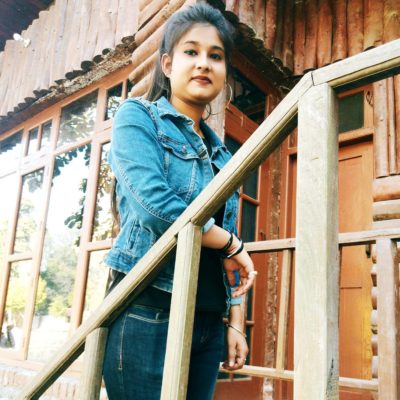

This course if for Everyone Interior Designers Everyone Architects Everyone Civil Engineers
Interior Design Course
18,310+ Students Enrolled, No Degree or Qualification Required. Both Hindi + English available in ₹499
- Get all softwares with lifetime access.
- 26 Hours of Detailed Content.
- Chat and call support 24/7.
- Freelance Projects to earn for students.
- Live problem solving sessions twice a week.
- 200+ Free Models and Textures.

- 100% Money Back Guarantee
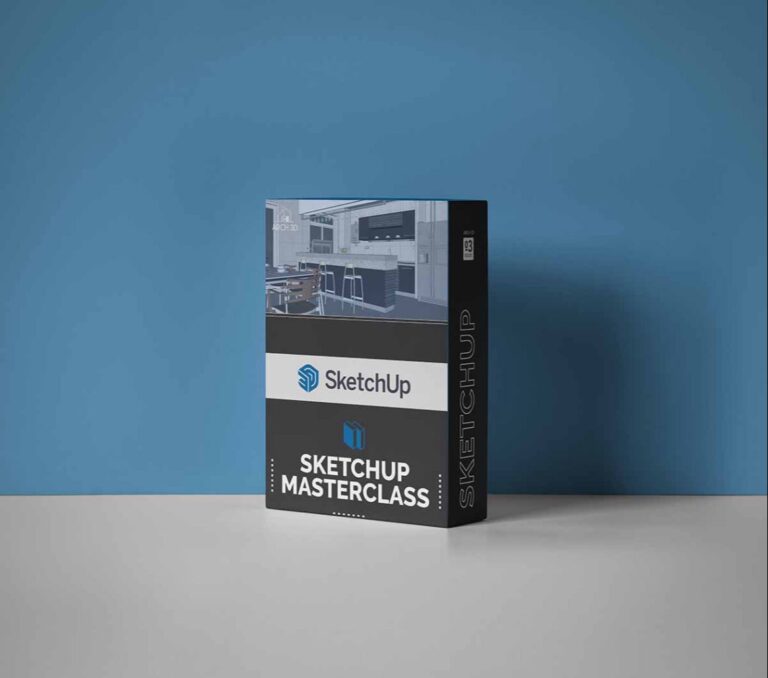
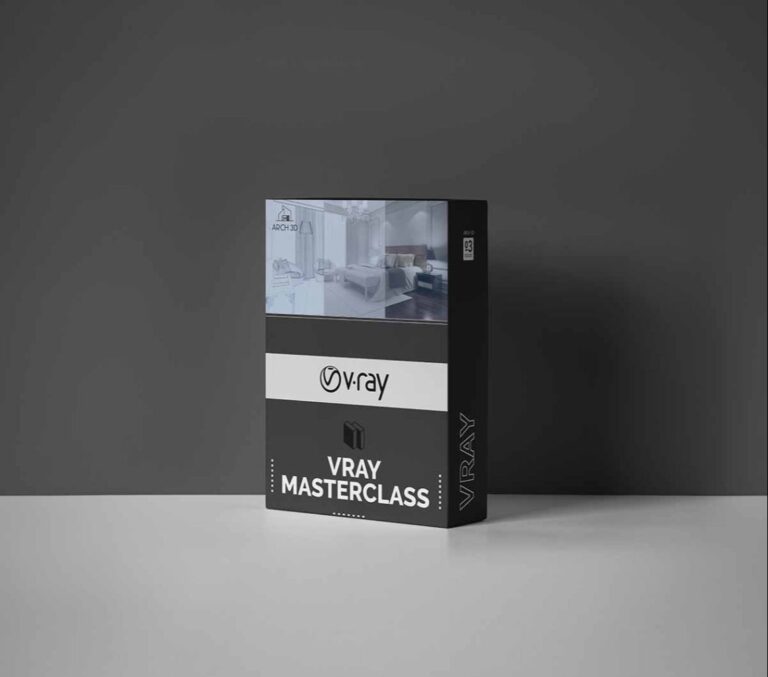
INSIDE THE COURSE
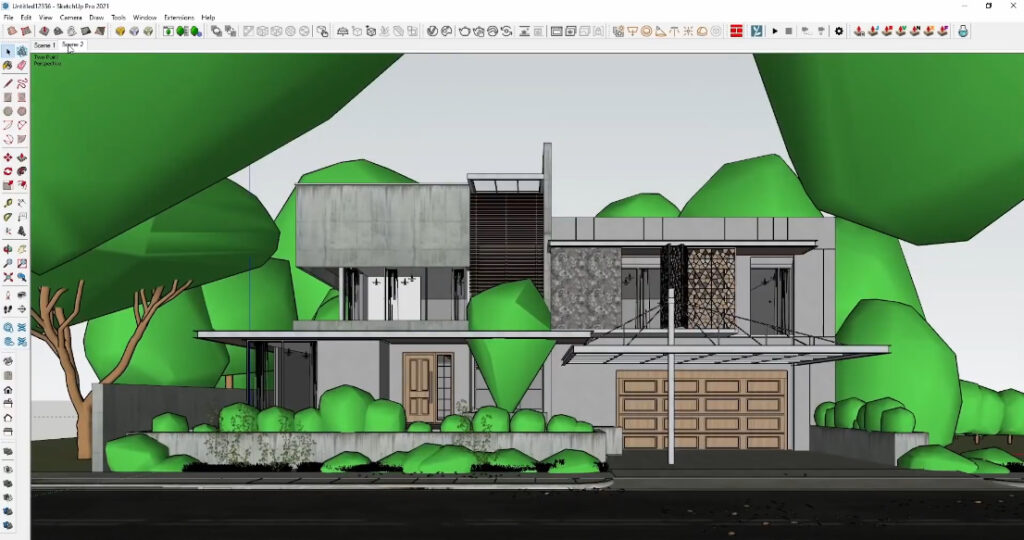
Module 1: Starting with Softwares
- Introduction to the Course.
- Software Installation With All Links.
- Explaining Basics Of Sketchup.
- Explaining Important Tools in Sketchup.

Module 2: How to Design a House in Sketchup
- Importing Materials and Products.
- How to make walls from floor plan.
- How to Import a Floor Plan Of House.
- Creating a House Model From Floor Plan.
- Creating and Importing Furniture and Lights.
- Creating Complete Interiors and Exteriors.
- Creating entry and stairs.
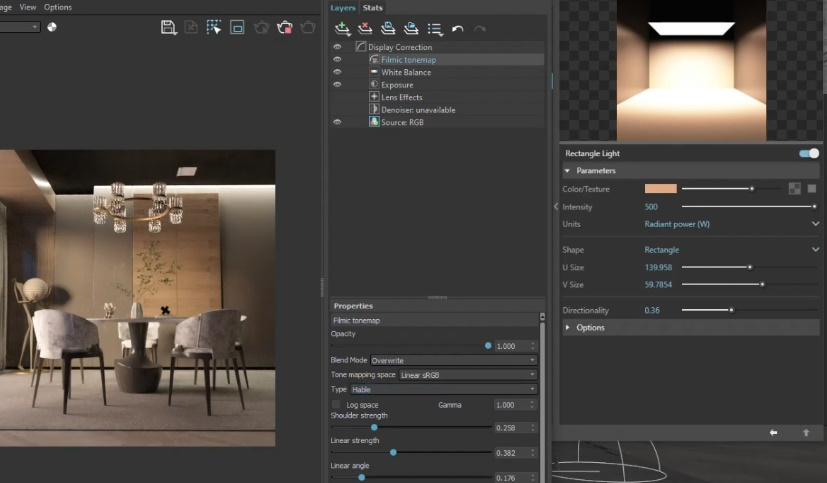
Module 3: Components from 3D Warehouse
- Make a unique component.
- Exploring 3D Warehouse.
- Furnitures and Beauty Objects addition.
- Adding other interior objects.

Module 4: Install Vray Render Software
- Learn about various types of lights and lighting techniques.
- Learn about vray library and how to add real life materials.
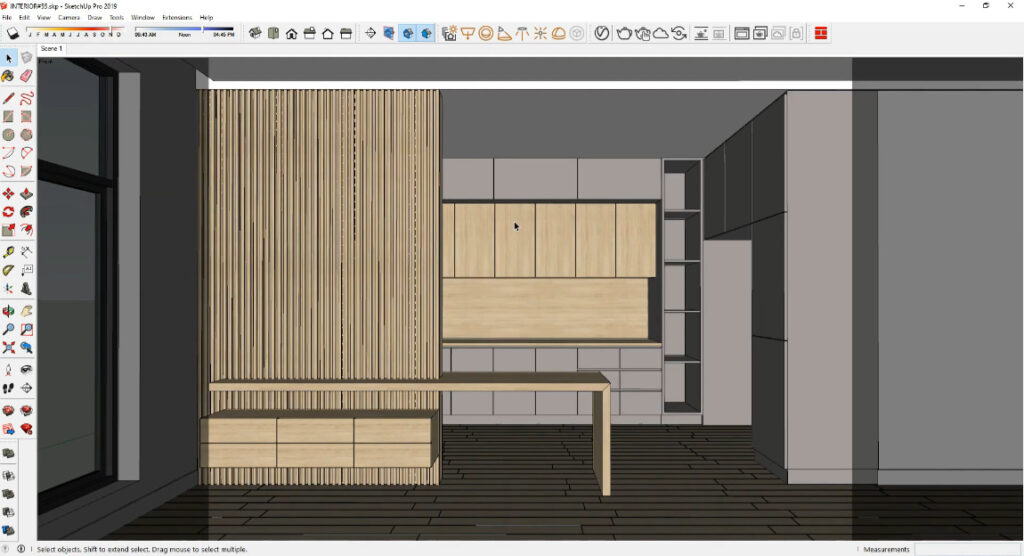
Module 5: Adding Details to the Design.
- Adding Environment Details.
- Adding Materials.
- Adding Vray Lights.
- Learn to add Decorative Features
- Configuring Vray Settings For Best Output.
- Fast Render Settings.
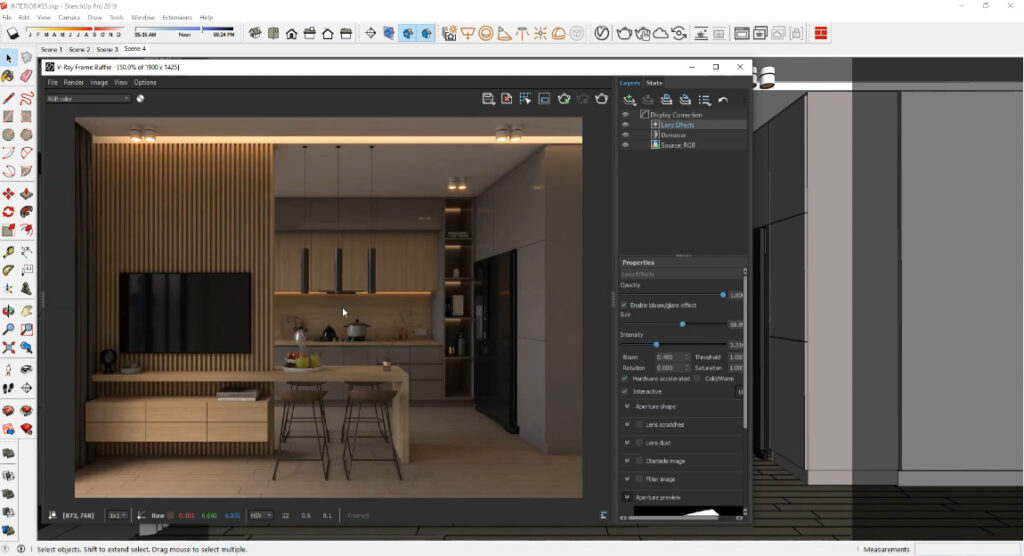
Module 6: Realstic Rendering View.
- Deep details that make render like a photo.
- Adding super detailing and rough edges to emulate real world.
MENTORS

Aniket Singhal — ARB Tech

Sumit Vyas — CRO, Azar Studio

Nimrat Singh — Owner, Prology
Rated 4.8 on Coursera

Great for a newbie like me.
Vinit Rai

Amazing tutorials
awesome ! never thought it will save my half of the time. thankyou,your guidance really was required. i recommend each one of you for this course.
Akash Mishra
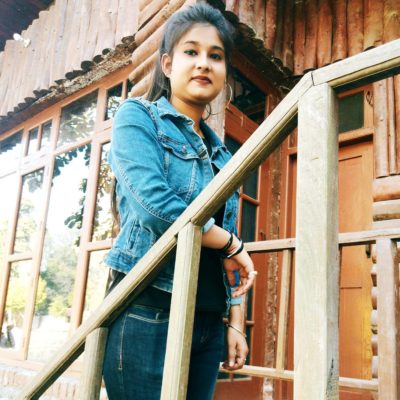
Very clear communicator
I really enjoyed all aspects of this course. I feel I’ve learnt a lot and cannot wait to start my own project. Thank you!
Richa Gangwani

Excellent course.
impressive SketchUp Vray course… the course gives a detailed explanation from scratch to well designed project including the presentation to the clients… well done to the lecturer
Ashutosh Mehta

Great to learn
I found this course very easy to understand and excellent for someone with zero experience of Sketch-up! The teaching style was very clear and easy to follow.
Aarush Khanna

Very informative !
Love this course, step-by-step learning for SkecthUp Beginner Level to Advanced user. Thank You!
Varun
FAQ
We’re using SketchUp and Vray. We are providing the download links as well as installation process with the course.
Anytime. The access we provide for the course is for lifetime.
We provide a large library of high quality materials and models. We keep updating so that you’re always ahead of the curve.
its a very nice teaching .. learnt lot of small small tricks which used to take a lot time earlier.. on the whole, really worth it.!!! thank you